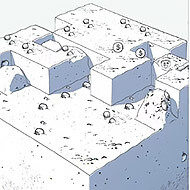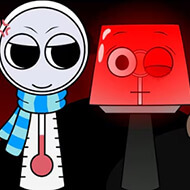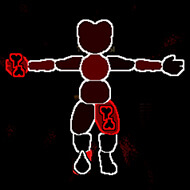Niko Desktop Pet

Niko Desktop Pet transforms your computer screen into an interactive playground where a lively character roams freely. Instead of being a traditional structured game with levels, this title functions as a blend of simulation and entertainment, letting players engage with Niko in creative ways. The appeal lies in the simple yet endlessly entertaining interactions that evolve the longer you keep the pet active on your screen.
Interactive Features
Players can watch Niko wander across the desktop, climbing over icons, sitting idly, or reacting to mouse movement. Unlike static backgrounds, this game keeps your workspace alive with spontaneous animations. Niko may perform different actions depending on how you engage, creating a sense of companionship rather than simply passive observation.
One of the most engaging features is the variety of actions Niko can perform. Some of these actions appear randomly, while others can be triggered directly by player input. The unpredictability of what Niko will do next keeps the experience from becoming repetitive.
Customization and Control
The fun of Niko Desktop Pet comes from adjusting how the pet behaves. Players can choose activity levels, animation speeds, and even certain personality traits. These adjustments create a personalized experience tailored to the user’s preferences. Over time, the pet begins to feel less like a simple program and more like a small companion that adapts to your environment.
Another key aspect is the ability to reposition or even multiply Niko. Having several pets at once makes the experience chaotic, as multiple characters interact simultaneously across the screen. This transforms the desktop into a miniature animated ecosystem.
Why Players Enjoy It
- Constant variety: Niko performs a wide range of actions without repeating the same pattern endlessly.
- Interactive fun: Players can influence behavior through clicks and drags, keeping the pet engaged.
- Customization: Settings allow you to shape how Niko fits into your workspace.
- Lighthearted entertainment: The pet creates a sense of companionship while you work or play.
Tips and Player Insights
For those wondering how to get the most enjoyment from Niko Desktop Pet, the answer lies in experimenting with the customization options. Changing activity levels periodically prevents predictability. Allowing multiple Nikos on-screen also adds variety, though it can make your workspace busy. Players should also pay attention to how Niko reacts to mouse interaction, as hidden animations and surprises often appear with repeated clicks.
Niko Desktop Pet offers a blend of playfulness and relaxation. It creates an experience where even routine tasks become more engaging, thanks to a character that feels present and alive. Whether you treat it as a small companion or just background entertainment, Niko brings a sense of fun to every session.